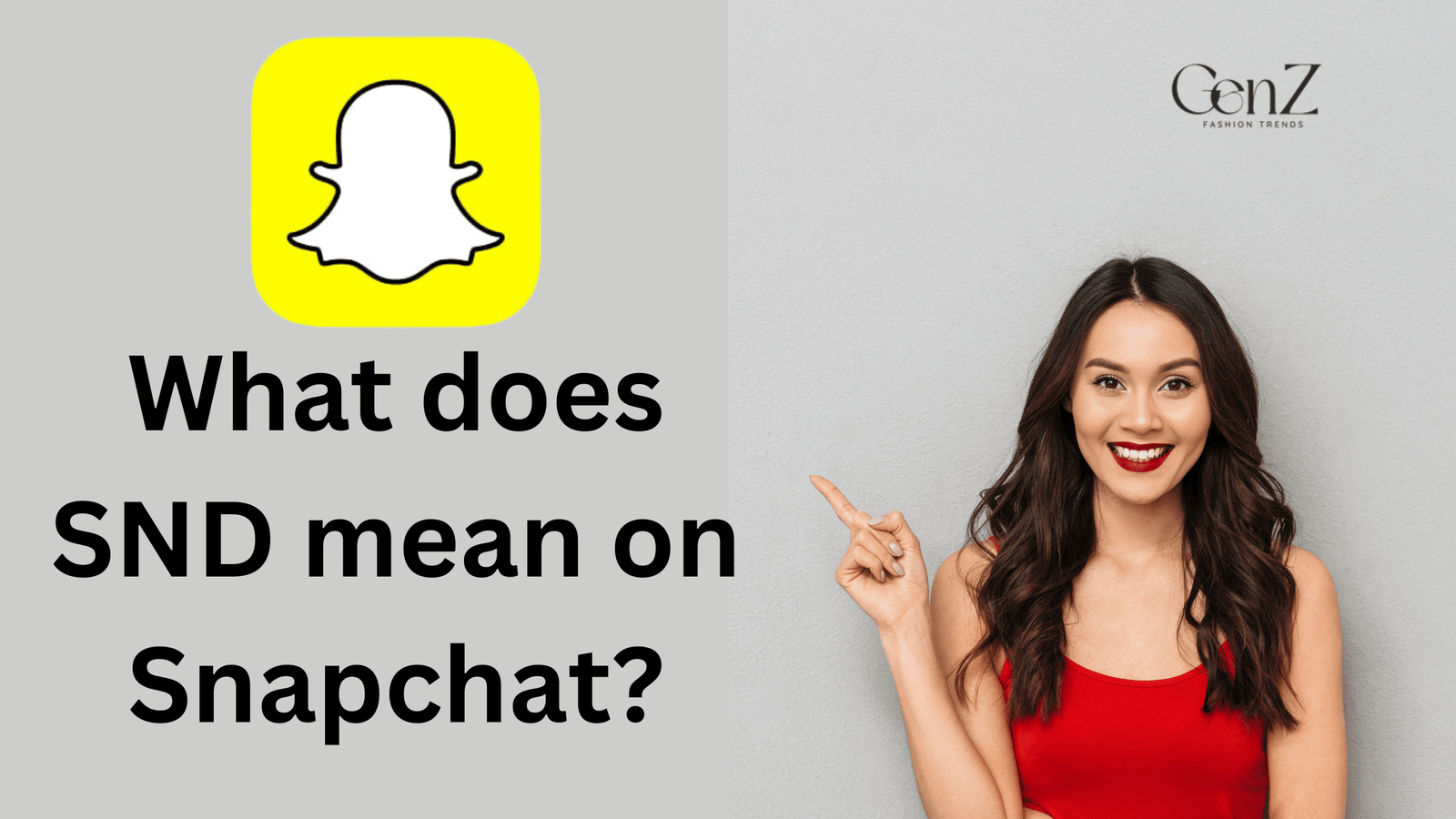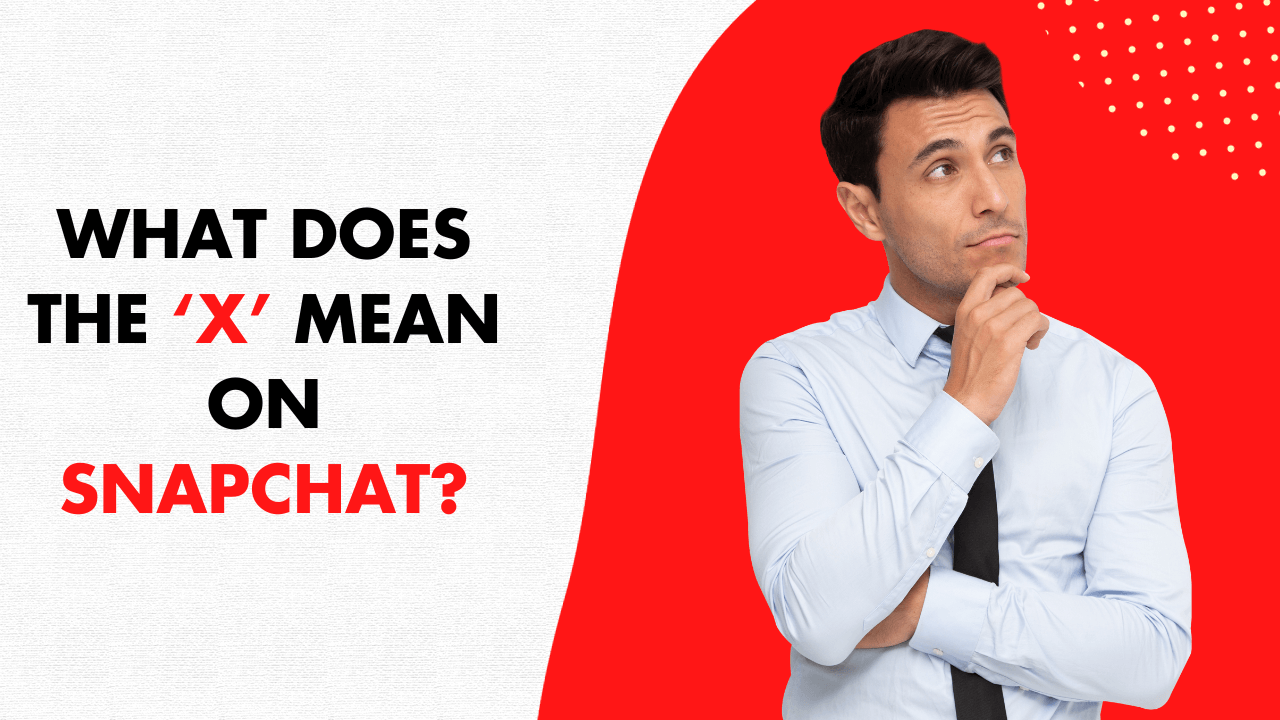What Does Yellow Dot Mean on Snapchat?
f you’re an avid Snapchat user, you might have noticed a curious yellow dot appearing on your profile picture. This article delves into what this yellow dot signifies, why it appears, and how you can manage it effectively. Let’s explore the world of Snapchat notifications to ensure you never miss out on any important updates.
What Does the Yellow Dot Mean on Snapchat?
The yellow dot on your Snapchat profile picture is a notification alert. Here’s what it typically indicates:
- Friend Requests: You have pending friend requests that need your attention.
- Unread Messages: There are unread messages or conversations waiting for you.
- Story Replies: Someone has replied to a story you’ve shared.
- App Updates: There might be updates to the app that you need to install.
Snapchat designed this feature to ensure that users stay informed about their social interactions and app updates, helping you keep up with everything happening in your Snapchat world.
How to Clear the Yellow Dot
To clear the yellow dot from your profile picture, follow these simple steps:
- Open Snapchat: Launch the Snapchat app on your device.
- Access Your Profile: Tap on your profile picture or Bitmoji located at the top left corner of the Snapchat camera screen.
- Review Notifications: Once you’re on your profile page, you’ll see the notifications that triggered the yellow dot. This might include friend requests, messages, or app updates.
- Take Action: Respond to friend requests, read unread messages, and check any story replies. If there are app updates, go ahead and update the app.
- Yellow Dot Disappears: After addressing all notifications, the yellow dot will disappear, indicating that you’re all caught up.
Additional Snapchat Tips
While understanding the yellow dot is essential, Snapchat is full of various terms and features that can enhance your experience. Here are a few more tips and terms to familiarize yourself with:
- SND: This term stands for “Send” and is often used when requesting someone to send a snap or message.
- TTM: This stands for “Talk to Me,” indicating that someone wants to start a conversation.
To learn more about these terms and other Snapchat features, use the search function in the Snapchat app or check out our other blogs dedicated to social media slang and tips.
Final Thoughts
This guide provides a clear and comprehensive understanding of the yellow dot on Snapchat. By staying informed about what these notifications mean and how to manage them, you can ensure a seamless Snapchat experience.
For more insightful articles on social media tips, tricks, and slang terms, explore our blog. Whether you’re curious about what SND means on Snapchat or how to navigate the latest app updates, our resources have got you covered.
Remember, staying updated with Snapchat’s features and terminology not only enhances your user experience but also keeps you connected with your social circle. Happy snapping!